Rooting a mobile phone consists of unleashing all its power, that is, in making a small escalation of permissions so that the mobile phone can have absolute permissions on everything.
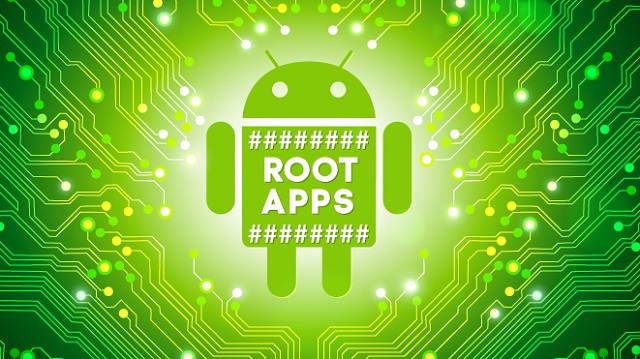
Rooting comes from the word root, which is the name given to users with privileges in Linux, better known as superusers. On Linux, these users have full control over all applications and processes in the operating system.
The truth is that this gives operating systems a lot of play, since it allows us to take control over activities that normally cannot be done, such as changing advanced settings and others. As Android is based on Linux, your thing would be to always have root rights to be able to do all this.
However, although Android is Linux, Android Roms do not come with superuser rights, that is, they are not rooted. The reason is usually security, as apps with advanced permissions can take over the system, something hackers and other malicious users can take advantage of in order to take over the operating system.
Also on Android you can’t get these permissions as easily as on Linux, where you just have to type the word “su” in the command line. Here things are a bit more complex, since they require you to use external programs to skip copy protection and manage to root the device.
For this reason, many people rack their brains trying to root their mobile phones, as they cannot do it easily. Many times they do not know what programs to use and other times they often have problems with rooting, even damaging the phone.
In addition to that, many times it can come in handy to do certain experiments in the world of Android and modify some things that we cannot modify in the normal way. Really, everything that is experimenting is good, especially if we do it knowing what we are doing.
For this reason, I have prepared this article in which I am going to explain to you how you can do a complete Android root in a simple way, so that you can enjoy a fully functional mobile phone with all the super user functions open.
Before starting with the instructions, I warn you that this article is merely informative. Rooting a mobile phone obviously has a risk, which you should take. I am not responsible for what may happen to you with your mobile phone, so you must bear the responsibility if you want to continue.
Instructions to root
- Root from applications:
The first method that we are going to apply to correctly root a mobile phone is from special Android applications, which are responsible for rooting the mobile phone with just one click. These applications are not available in the Google Play Store, since they have been banned because they do not comply with the rules of use of Google Play, since Google does not approve rooting. However, they can be found by doing a search on Google or through apk markets like Aptoide, thus managing to download and install them on our mobile phone. We are going to explain the best-known applications in the entire market.- Framaroot:
Framaroot is undoubtedly the best known application in the application market to root a phone. This app has a long time and is known to work on most mobile phones. This app is downloaded from any app download website and run to root a phone. The way it does it is through scripts that escalate permissions on the mobile phone, that is, they trick the mobile phone into giving us greater privileges. The funny thing is that these scripts have names of protagonists of the famous fellowship of the ring, from The Lord of the Rings movie. Also, if such a script is not suitable for our phone, nothing happens, since it will not make any changes. At the end of the root installation, the phone will reboot and the supersu app will be installed, which is a permission manager that works quite well. - Kingroot:
Kingroot is a Chinese app with a high success rate on mobile phones. This app is often used as an alternative to Framaroot as Framaroot cannot root some phones while Kingroot can. This application is one of the so-called “one button”, that is, only by pressing a button we will be able to root our phone. Just like framaroot, it will tell you if your phone is rootable before doing anything, so you don’t have to worry about rooting a phone that isn’t rootable. Once the phone has been rooted, kingroot will install its own permission manager, which also has a built-in app debugger, which is used to keep apps closed and prevent them from opening automatically. - Others:
We have only named the two most famous applications to root a phone, however, this is far from being there, since there are many more applications that serve this purpose. Really, if you do a search on Google for the applications that are used to root a mobile phone, you will find quite a few applications that are used for this purpose. A good way to search is to search for your phone model, since the specific application that is capable of rooting it will be downloaded there.
- Framaroot:
- Root from the computer:
Many times the one-click applications do not work, since for whatever reason, some phones are more protected against root than others, making it a bit more complicated to root them, that is, do a permission escalation for these to work properly. In this case, what you have to do is root the phone from the computer, something we can do by installing third-party software on it and connecting the mobile via usb cable to the computer, often also installing an application on the mobile to perform this task. We are going to explain the most popular apps and the ones that really work to root a mobile phone easily.- Vroot:
This application is one of the most famous and well-known to root a mobile from the computer, since it has a fairly high success rate. This application is downloaded on a Windows computer and on an Android phone. Once we connect the phone via USB, we must open the application on the computer and click on root. If everything has gone well, the application will recognize the Android phone automatically, something that will allow us to start with the specific rooting of each mobile phone and wait for it to finish. I recommend this application because it has many advantages and works quite well, so you will get the phone rooted almost every time. - Kingo Android Root:
This recently created application has caught my attention for its ease of use, since its creators have been in charge of creating an application to root from the computer that allows rooting a mobile phone with a single click. Kingo Android Root is special for this reason as it really does the same as Vroot but faster and rooting different phone models that Vroot cannot root. It really is a good application for its ease of use and its good performance. - Others:
As we have done with mobile phone applications, we have only named the most important applications and those that we consider to be the best in our opinion. However, this is not always the case, since we have hundreds of applications to perform this task that work quite well. Really, with a simple search in Google we can find thousands of ways to root a phone from the computer, you just have to find the right way for each mobile phone and dedicate enough time to be able to do it correctly.
- Vroot:
- Advantages of rooting:
Rooting a mobile phone has its great advantages, since if it did not have them, it would not make any sense to carry out this operation, since it would be like breaking the mobile phone for no reason. The main advantage that a rooted mobile has over a normal mobile is the possibility of installing exclusive applications for root, such as GLTools to improve graphics, Sixaxis controller to install a PS3 controller on your mobile phone and, ultimately, applications that they touch on hidden features of the phone that are not available to just anyone. Second, rooting allows us to get the most out of standard applications that have some hidden function. The best example is the clean master cleaning application, which if you have a rooted mobile, has more extra functions such as cleaning system processes and blocking applications from starting. Finally we can touch some processes of the phone and modify functions, such as remapping the buttons or creating a custom recovery menu. We will also have access to programs to activate pirated applications such as Lucky Patcher, which do not work correctly if we have not rooted the mobile. - Disadvantages of rooting:
However, not everything was going to be flowers, since rooting a mobile phone not only has advantages, but also has some disadvantages that must be taken into account. The first of all is that you can void the phone’s warranty, that is, if we go to the store to repair the phone, it will tell us that it does not cover it because we have rooted it. (although the mobile can be unrooted to avoid this). The second option is that we can be vulnerable to viruses, since there are applications that, if they have superuser permissions, can install malicious programs on your mobile phone. Finally, it may be that the mobile phone starts to fail, something that happened to me when installing Kingroot. By installing a root, we are touching the delicate system partition, so if something goes wrong, it may happen that the mobile phone stops working properly. If this happens, what you have to do is install a clean rom from PC, to completely remove the old rom, since if we do the classic method of resetting from factory, we will not lose root, since this comes installed in system.

