One of the most downloaded Android apps in history is the Pou app, a virtual pet app known all over the world that has been wildly successful since its launch.
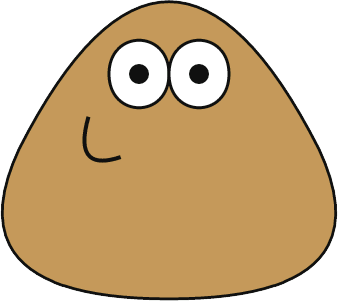
This application consists of taking care of a virtual pet, a pet that is supposed to be a space alien. This alien has a strange shape, a shape that many have mockingly likened to the shape of excrement. What you have to do is take care of this pet as if it were a real pet, that is, feed the pet, clean it, play with it and try to make it happy.
Pou’s success lies in the fact that it is very similar to the famous tamagotchis of the 90s, pocket-sized devices that were a kind of virtual pet. Tamagotchis in the 90s were very successful, so repeating the tamagotchi formula with Pou on smartphones was going to be a success formula for sure.
The merit of this app is that it was actually the first Android app to offer this virtual pet option. After that, it was joined by other well-known apps like My Talking Tom, which is like Pou but with a cute cat.
In addition, this Pou application is not only limited to playing with the pet and taking care of it, but it also has different mini-games with which you will never get bored. These games imitate other Android games, such as going up some platforms while moving the character by moving the phone screen.
All this has brought millions of dollars in benefits to this application, since it has a lot of downloads all over the world, being one of the most downloaded applications in history. Although it is now a bit outdated because we are already in the year 2016, it is never too late to enjoy this application on your mobile phone, especially if you are a teenager from the 90s who wants to relive old times.
For these reasons, today I am going to show you how you can download this application on your mobile phone, so that you can enjoy one of the most successful applications in the history of Android directly on your mobile phone. So pay close attention to these instructions if you haven’t already.
Instructions for Pou for Android – Download and Tips
- Download Application:
The first thing we are going to do to use the Pou application is to download it directly to our Android phone, something that we can do easily and that we all already know how to do, since surely you have ever downloaded an application from the Google Play Store. Remember that you have to have an active and working Google account, some free space and updated Google applications to be able to use it. Pou is completely free and can be easily found by searching for the name Pou in the Google Play Store search engine, so there is really no mystery about downloading it. If by chance this method does not work for you correctly, you would have to download the application through an Up To Down style page, one of the typical pages that host applications. - How it works:
Once you’ve downloaded this version of Pou, let’s take a look at how this app works, so that you can familiarize yourself with it and in this way, start enjoying it as soon as possible. Pou is very easy to play, since we will have our alien in the center on the screen, with whom we can play if we touch it. Above we have a menu that will take us through the different rooms of the house, which have different functions. For example, the game room has a ball to play with pou and the minigames which I’ll talk about later. Then we have the kitchen to feed Pou, the bathroom to clean him up and the bedroom to put him to sleep. It really is quite currado, since it reminds us of the old tamagotchis, but in the 21st century, something that many nostalgic people are going to love. - Pou minigames:
Like other games like My Talking Tom, in Pou we will have certain minigames, which are used to buy coins to use in the game. In these minigames, we will have the Pou pet in different situations, therefore, we will have to get down to work to achieve victory. The best known is the aforementioned platform game with motion sensor, in which pou jumps up infinite platforms, reminiscent of a Sonic game that was very similar. In these games, you have to try to get the highest possible score and of course, collect the coins that you find on the stage. - Tips to win:
Pou has his trick to win, since it is a slightly more complex game than it might seem at first glance. To win at Pou you basically have to be attentive, as if it were a tamagotchi. Those who have already played tamagotchi when they were teenagers will know perfectly well what I am talking about, since in those times if you were not hanging on it, the virtual pet would die and you had to start from 0. With Pou something similar happens, for Therefore, what we have to do to succeed in this game is to make sure that Pou is happy. To do this, we must feed it, clean it and play with it whenever we can. We must also be good at the minigames, since we are going to need all those coins to be able to buy objects for the game, since for example we will have to get food and different games so that Pou is happy. - Talk with other users:
This game is also very social, since we will be able to show our Pou to the rest of the world and chat with a lot of people. If we click on the friend’s tab, we can see the people we have added, talk to them about Pou and share images that we have made of our pet. Let’s say it’s like when you taught the tamagotchi to your classmates in the 90s, but now thanks to new technologies, we can do all this completely online, something that will make things much easier, since we won’t have to show our mobile to strangers. This function will also allow you to make small competitions with the other users about who has the best dress for Pou, something that we will see in the last step how it is done. - Customize pet:
The coins in this game are not only used to feed the pet or buy toys, but also to decorate the pet and make the pet the most attractive of all. We can add a lot of accessories to this pet, such as a funny hat, some horn-rimmed glasses and other accessories to make your Pou a unique pet. Like the rest of things, clothing items have variable prices, which depend on the exclusivity of the item of clothing that we are going to purchase at that time.

