When it comes to downloading YouTube videos directly to our mobile phone, the SnapTube application is undoubtedly the best for this task, since it is the most complete application of all those that exist.
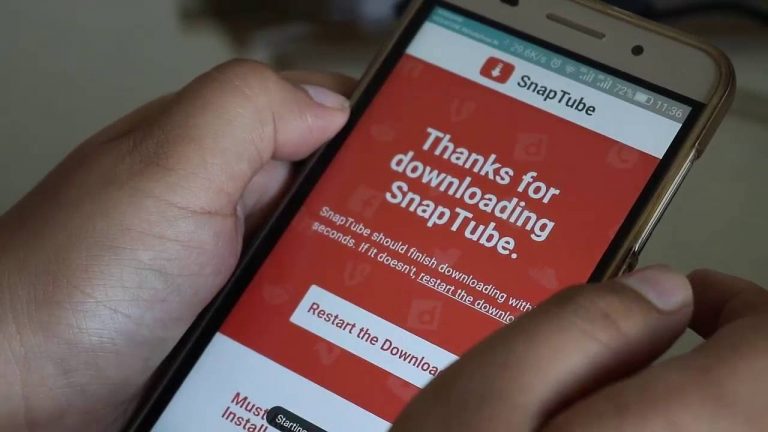
This application allows you to download all the videos on YouTube directly to your mobile for free. With this we will be able to create our own collection of videos, which we will be able to watch without having any type of internet access.
In addition, we can also choose the video quality in which we want to download it, having higher qualities that look better but take up more space and lower qualities that, although they look worse, take up less space. This means that SnapTube adapts to your needs, since you will love it whether you want the highest possible quality or if you want many videos taking up little space.
We also have the option to download audio in mp3, something that is ideal for downloading the songs that appear in YouTube videos to our mobile phone. We also have the option of being able to choose the quality of the mp3 file that we have to download, being able to choose between the highest possible quality and the lowest quality, which sounds worse but takes up much less space.
In addition, the best thing about this application is not that we can download videos from YouTube, since this is done by many applications. The best thing about this application and what makes it really unique is that we can extract and download videos from other applications and videos from the Internet, such as Facebook, Dailymotion and other web pages where there is a proliferation of audio and video.
This application can help you perfectly if you want to have a lot of songs and videos on your mobile, since it is also quite easy to use. However, since it is not in the Google Play Store, it is a bit complicated to install on our Android, therefore, you will need a little help to install it correctly.
Today we are going to teach you how to install SnapTube on your mobile phone, since in this way you will be able to install this application without any complications and you will be able to download all those videos and songs easily and without any problem.
Instructions for SnapTube for Android – Download and Tips
- Download and install the application:
The first thing we are going to do when installing this application on our mobile phone is download the application. This application is not available on Google Play, as Google does not allow applications that are intended for something related to content piracy. However, what we can do is access the Up to Down page, the official download page for this application. To be able to access it with a single click, copy and paste this address in your browser. Once you have done it, click where it says download, wait for the apk file to download and put it on your mobile phone. - Choose the site to download the video:
Once we have installed SnapTube, we will be able to use it perfectly, that is, we will be able to access all the sites where we can download videos or music. We have a large number of options, such as downloading videos from YouTube, Metacafe, Facebook… By clicking here, we will be able to access a special browser for these web pages with a single click. By doing this, we will be able to use the search engine of these web pages, in order to easily find the video, we want and choose the video we want to download. Once we have clicked on this option, we will be able to download it and go to the last step. - Choose the quality of the video or audio to download:
Once we have chosen the video that we want to download, now it is time to choose the quality of the video and audio to download. For example, we can download the video in Full HD or in Mp3 format at 320 hertz, which are the highest qualities right now for mobile phones. As I said before, by having more quality, these videos will take up more space and will take longer to download, so depending on your internet connection and the space you have, it will be better for you to download one quality or another. - Download and enjoy the application:
Once we have downloaded the video, we can access it, both from the built-in player of the SnapTube application, and from the official mobile phone player. Once you have downloaded the first video, You can continue downloading videos and audios without problems and enjoy all the videos in the world on your mobile.
Tips for SnapTube for Android – Download and Tips
- Alternatives:
SnapTube for me is the best application to download videos from YouTube, since it is the most complete application because it not only allows you to download videos from YouTube, but also allows you to download other videos and audios from other applications, such as Facebook videos, Dailymotion and other popular music and video apps. The downside is that sometimes SnapTube doesn’t work properly as it may be too powerful for certain mobile phones and it may be an app that takes up too much space for certain mobile phones. Today I present you three alternatives to SnapTube, which although they are not as complete as this application, they can get you out of trouble.- TubeMate App:
The first app that is an alternative to SnapTube app is TubeMate app, an app that is also not official from Play Store because it also violates Google Play rules for downloading videos from Youtube. TubeMate is the oldest app that is It was created to download videos from Youtube and therefore, the experience guarantees it. However, TubeMate is an application that has become somewhat obsolete, since it is not as complete as SnapTube. TubeMate is easy to use and can be an alternative for low-resource mobiles, as it takes up less space than SnapTube. - Singyoutube:
The singyoutube web application is another alternative that works quite well, having the main advantage that it is not necessary to install any application, since it is the web browser that works correctly. To use singyoutube, all we have to do is access YouTube from our internet browser, look at the YouTube URL of the video, remove the s from https and add a sing in front of youtube. com. By clicking on the enter button, we will go to a page to download the video, being able to download the video in both mp3 and mp4 video formats. This is ideal for people who do not want or cannot install any application, since We will be able to do this without having to install anything. - Videoder:
This application is another application to download videos from the Internet, it is videoder, an application that stands out more for its simplicity than for its functions. Like TubeMate, it is not as complete as SnapTube, however, it can be ideal for people who do not know much about computers or Android, since it is the easiest to use of the three applications that we have put into practice today from today.
- TubeMate App:

