When it comes to those must-have Android apps that everyone should have, Clean Master app, the self-proclaimed #1 system cleaning app in the world, always comes to mind.
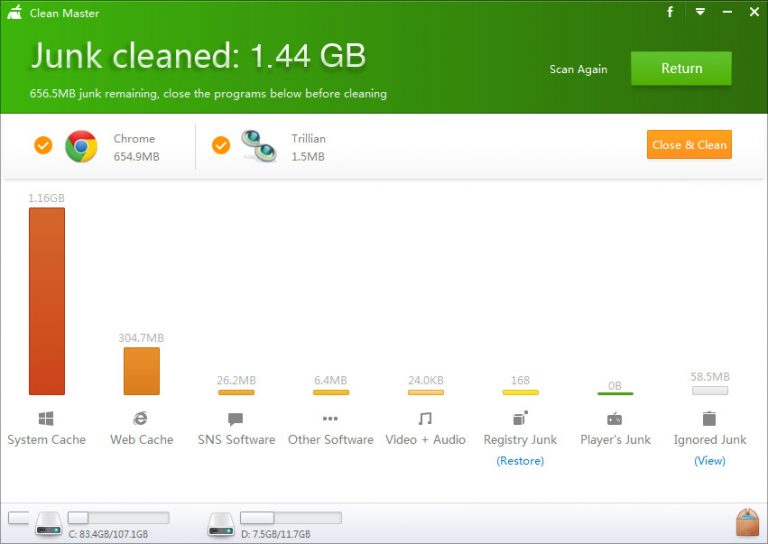
When we use our mobile phone a lot, a lot of junk file accumulates in the form of cache, cookies, system files and so on. All this that accumulates serves no purpose other than to occupy space on our mobile phone, and can occupy several gigabytes of our valuable disk space.
All this space can make it difficult for you to install new applications or even annoy the proper functioning of the mobile phone. Clean Master is one of the applications that are capable of cleaning all this and offering you all this space again, so that you can have space to install applications again.
Likewise, the mobile phone has a low number of Ram memory (in many cases, especially in low range), which when filled produces a blockage in the functions of the mobile phone, making us simply not able to work with our phone from the correct way. Clean master also cleans the ram memory of the system, also being able to optimize the system for games and heavy applications, making the ram go to this application and not to another.
Of course, its functions are not only limited to this, but it also has a powerful taskbar that will allow you to activate mobile data, the flashlight and eliminate the occupied ram just by lowering the screen and pressing a button. This is very comfortable for us, since we will not have to go into settings to remove the data or to do strange things.
Clean Master is without a doubt an application that you have to download now, that is if you want your mobile to always work perfectly. If you don’t know how to do it, don’t worry, because today we will teach you how to do it correctly.
Instructions for Clean Master for Android – Download and Tips
- Installation of the program:
The first thing to do when using clean master is obviously to download the program and proceed to its installation. Clean Master is a program that has been created to take up little space, it does not generate garbage(otherwise the remedy would be worse than the disease) and it has a simple installation. Also, this application has been approved by Google Play and has been rated as safe by many people. You also have the option to download the rest of the applications from the Clean Master family of creators, such as cm security antivirus, cm browser anonymous browser and other applications. Coming back to Clean Master, we have two ways to download it to the latest version.- Play Store:
The easiest and most logical option of all to download and install Clean Master is through the Google Play Store. Google Play Store is Google’s official application market and has collected all the applications that were able to pass the Google test back in the day. To download Clean Master through this method, we are going to go to the Play Store, we are going to go to the application search engine and we are going to type Clean Master to start downloading it. We click on the first option that appears and we give it to download, we accept the permissions and wait for it to be completely downloaded. - Other means:
We also have the option to download clean master in other ways, such as searching for the apk file on the internet or using a download manager like Aptoide. Managers like Aptoide will allow you to access Beta versions of Clean Master, which have not yet been released and could have new features that people who have downloaded the application from the Play Store do not yet enjoy. Choose the method that you like best and that best suits your needs, since both one method and another are perfectly valid.
- Play Store:
- Garbage cleaning:
Once we have downloaded and installed clean master, we will be able to start working with it. When opening it, the first thing we are going to do is clean the garbage, something that we can easily do by clicking on garbage cleaning within the same program. By doing this, the program will automatically start looking for all the garbage that is on our mobile phone, such as cache, lost images, and other files that are useless. After a while, we will be able to mark what we want to remove and the system will remove it. In addition to a tip, the ram will be cleaned and the system will be free of applications in the background that are capable of blocking our mobile easily. - Taskbar:
The second most important thing in clean master is the taskbar. This bar will allow us to access a lot of functions easily, making the experience of using it much more friendly. This bar is activated in the settings section, being able to customize it as we want, adding and removing options to our liking. Among the best options we have, is that of being able to clean the Ram of our mobile with a single touch of the finger, that of being able to activate and deactivate the phone’s data, that of modifying the intensity and the type of brightness and finally that of the flashlight, that is, that of the activation of the camera’s flash to illuminate in very dark areas. I always advise putting the taskbar, since its popularity is such that some mobiles come with a modified version of Clean Master pre-installed on their mobiles, with the taskbar included by default in them. - Move applications and delete files:
Another good option that clean master has is the option to delete phone files and move applications. All this is done to create new space, both on the SD card and on the mobile phone. Mobile applications can be moved to the SD card (not all the space, since the symbolic link creates space too), making them take up much less space in the internal memory and we can put more applications. Clean Master will indicate all the applications that you must move and will teach you how to do it correctly. As for the files, clean master will scan the files that take up the most of your phone, the ones you use the least, and the ones that are most likely to be deleted. In this way, we will be able to delete files more easily, causing many files that we do not use and that take up space foolishly to be deleted. - Root permissions:
Finally we have the option to grant Root permissions to Clean Master, something that will give us many advantages. The first advantage is that we will be able to close applications that run in the background and not let them start again, leaving more free ram. The second advantage is that we will be able to delete many more files in the option to delete junk files. Finally, we will be able to close applications in the background with system permissions that we are not using with the Ram cleaner, such as the applications of the Google Gaaps suite that open by default and cannot be closed because it is installed in system. To have root permissions, you need a rooted mobile (or Android 5.X or higher) and grant Clean Master these permissions so that it can have all these functions activated.

