One of the best-known applications in the Android world is the great Lucky Patcher application, an application that is used to patch applications and add hidden features or activate their license.
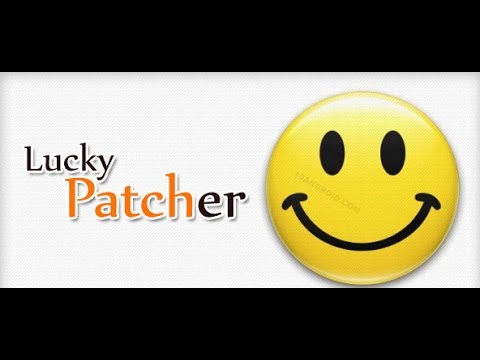
This program is a program that is used to activate fraudulently downloaded applications, that is, it is a program that allows us to save money on buying Android applications. It also has other lesser-known features, such as removing annoying ads that appear in applications and removing other types of protection that this application has.
This application is constantly growing and has good support, which updates applications as they come out, allowing this program to be able to break the protection of most applications that are available today.
For example, with this updated application you will be able to activate the apk of that payment application, without the operating system realizing that the installation is not allowed and that you have not paid. You will also be able to remove the ads from that app, ads that do nothing but waste your data and annoy you.
Finally, it allows you to package your own apk file of the application, that is, it will allow you to extract the application to an installable file, so that you can easily install it on other devices without any effort and without having to install Lucky Patcher on other devices.
Undoubtedly, Lucky Patcher is one of those essential applications, however, it is not a normal application, since it has been banned from the Play Store and must be downloaded elsewhere on the Internet and follow certain steps to be able to install it.
That is precisely what we are going to teach you today, that is, we are going to teach you how to install Lucky Patcher on your Android device and we are going to teach you how to use it conveniently.
Instructions for Lucky Patcher for Android – Download and Tips
- Download and installation (root mobiles):
The first thing we must do when installing Lucky Patcher is to keep in mind that for it to work correctly, we must have the mobile rooted, that is, that the mobile is prepared to have superior privileges over the applications. To root a phone, install apps like Kingroot or Framaroot, which allow you to root your phone with just one click. Once we have it rooted, we are going to go to Google and look for the Lucky Patcher apk, something that we can find on pages like apk mania or through alternative download managers like Aptoide. When downloading it, we must activate the “unknown sources” option before opening it, an option that we can find in settings, security, unknown sources. Once we have activated it, we are going to open the apk file and install and open it. When opening it, we tell our Root program to confirm the escalation of root permissions to Lucky Patcher, otherwise it won’t work properly. - Update of the same:
When opening lucky patcher, it will also automatically search for updates, which is important, since without the updates installed correctly, we will not be able to hack the applications, since in each update of the application they reinforce the security system and lucky patcher try to bypass it again in their new updates. If we do not update the application, the changes will not be reflected and we will be obsolete, so always confirm the installation of automatic updates, to always be up to date in terms of updates. Once the relevant update has been installed, we can start playing the lucky patcher. - Activate a “pirate” program:
As we can see, we will get a list of all the applications that we have installed on our device. A message will also appear below them, which will indicate the pertinent news regarding our application and what we can do with it, such as if there is a specific patch or if there is the possibility of doing something with it. application, such as removing ads and license verification. We are going to learn how to remove the license verification of pirate programs, which we have installed through apks. To do this, we are going to click on the application and click on tools, then we have two options, either click on a specific patch (if there is one, it is the option I recommend) or click on remove license verification. In this section we are going to get several options, with a percentage of effectiveness or another. When applied, the program will tell us if this has been effective or not, being 100% something safe and 0% something that means that nothing has happened. If you get between 10 and 90% it is a matter of luck that it worked or not. - Remove advertising:
The second most popular option of this program is to remove ads from the application, something that we can do if you have detected Google Ads within it. We can do this in all the applications, both in the official Google Play ones and in the apk ones, however, be careful with the updates since when updating the applications, the ads often appear again and it is necessary to repeat this entire process. By clicking on tools and remove ads, Lucky Patcher will try to remove ads from the corresponding application, something that it usually does very effectively. However, sometimes it happens that the application is damaged, since many times the ad takes part of the App code and disables it, so in these cases it is better to create a backup of the app by clicking on backup and restore it if it has not worked well. - Pack apk:
In the option to create apk file we have the option to create an apk file with the new application that we have just created, that is, with the application without ads and/or license verification. By clicking on this option, an installable apk file will be created on any Android device, which we can save on a memory card, upload to the internet or even send it to all our friends so that they can enjoy the modified App for free. By packaging the app, we’re also keeping our backs in case the app gets an update that makes it unusable, so we can downgrade the app to the version that works and save money.

