Owncloud is known as a personal cloud similar to OneDrive, Dropbox or Google Drive. It is also a free computer program that allows us to save varied information such as files, contacts, calendars, favorites bookmarks online, allowing accessibility from any location or synchronization with various devices, managing to share with other people what we want and whenever we want.
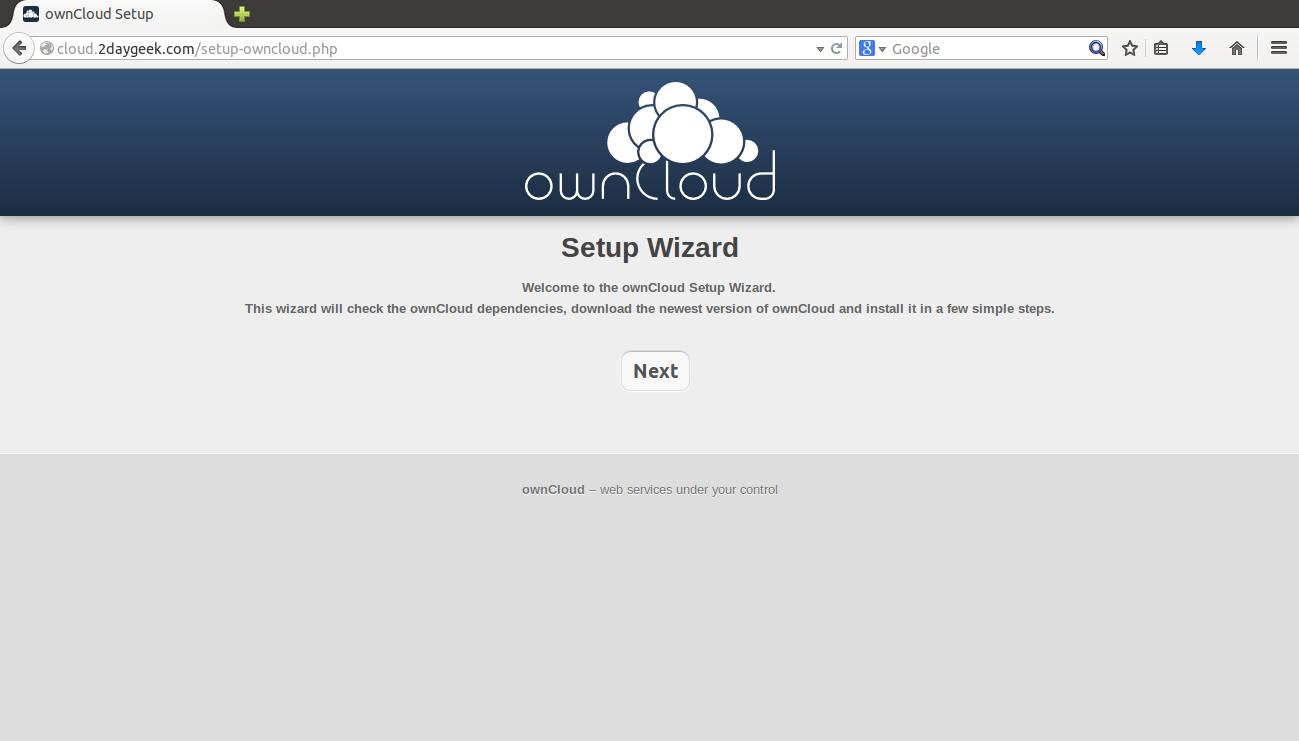
This software can be installed in the different applications that may exist, for mobile devices, and we can also access it via the web.
We find a big difference between OneDrive, Dropbox, Google Drive and Owncloud is that Owncloud is a royalty-free software APP, and it has the advantage that it will allow us total control and management of our information in the cloud. In this way we will avoid privacy inconveniences that can be generated when hiring a third party.
The open source own Cloud software referred to is suitable for markets of any size that are looking at a flexible and comprehensive solution for data exchange and record storage. Another support and synchronization feature is that you can maintain communication with any individual you want, as well as keep work in office matters smooth due to version issues.
Multiple options for granting permissions make it easy for managers to individualize read and write access for employees. This useful software has certain security features that are not offered by public cloud solutions. Due to the great backup features and the possibility of installing the software on a computer you trust, you will feel more comfortable uploading files to your cloud that could be more sensitive. The client using this application will always have control of their files.
Owncloud makes it possible for us to create a server and connect it to the network in a very simple way. We have the option of contracting a hosting service for the installation of owncloud, or installing it on our own computer.
In this case we will not have a space limitation, but we will have all the space that our hard drive can hold.
Owncloud comes with support for WebDAV activated by default and, thus, through it, we can connect to the cloud from the browser and as we usually do from an online browser; It also has CalDAV that allows you to organize yourself by synchronizing your calendar, you can even manage your own agenda of your contacts and it offers us Ampache for when we need to stream both audio and video.
What do you need to Download and Tips?
The software can be easily downloaded by the interested party in OwnCloud from the 1&1 App Center and installed on your server. All you need to install it with 1&1 is a correct server. For this, you just have to prefer a suitable cloud storage technique with Apache, Linux, PHP 5.4 (or a later version) MySQL 5.5. or MariaDB 10.0 (or later), then just get ready to use it.
After achieving the configuration, you will be able to access your data from any device. The free OwnCloud Software is easy to use and is compatible with Windows, Linux, Mac OS and mobile operating systems, whether they use Android or iOS.
Download Instructions and Tips
The steps to download the free software are really very easy, you just have to pay special attention to all the indications that we will leave you here:
- First we must download and unzip the free OwnClound Software. We suggest creating an access to a folder where you will download the application, once created there you will execute the following commands in the terminal: 1.1- mkdir /home/owncloud
2- cd /home/owncloud - To download the Owncloud free Software we access the following
1https://owncloud.org/install/#instructions-server - Once inside the web page, we have to position ourselves in the.tar.bz2 link and with the right button select Copy link address.
- Next, in the terminal, and inside the /home/owncloud location, we write the wget command and then copy the owncloud download address. For example: if we do the step by step, we will have a result like this:
1 wget https://download.owncloud.org/community/owncloud-8.0.3.tar.bz2 - Once we have the Owncloud free software on our computer we can unzip it, we leave you a tip for the command:
1. tar -xvf owncloud-8.0.3.tar.bz2 - Once the application is installed, it is important that you update it; to update ownCloud, it will be enough to replace the files with the new set of the download, keeping the “config” and “data” folders to preserve our data.
Keep in mind that our download explanation is quite simple, if you follow the step by step you will surely succeed in your goal. We do not take into account giving you an explanation to verify the integrity of the application to download since this type of verification is not strictly necessary to install the application, it is necessary only to ensure that the files downloaded from Owncloud have not been manipulated by a third party.
OwnCloud Features
Among its features we highlight:
- It has a simple interface on its website
- Allows access to files via WebDAV
- Useful for sharing all kinds of files between users or not of this service
- Has a file viewer for PDF?
- Bring a Calendar/Agenda
- Contact Management System
- It comes with a built-in music player
- Offers a gallery where you can view your images
- It has a simple text editor
- In this sense, its characteristics are described in a general way.
- Synchronization and Exchange of files. Now sharing and synchronizing all files is more comfortable in your company with Owncloud free software. The Firewall that this application has allows you to securely access all your files on the server from anywhere. You will always have control of your documents, through the different management and interface tools, each user will be able to limit the data and access permissions as required, in just a few steps.
- Improvement of productivity and work in your company With the free software OwnCloud you will be able to improve productivity and work from anywhere in your company. For example, now from the current browser you can edit all the documents you require in addition to working on all the office package you need, preventing any inconvenience due to differences in software when working.
- With Owncloud you can import your calendars, synchronize all your most important meetings for your business, allow other colleagues to have access to your individual folders and tag colleagues or partners in your files.
- Encryption 2.0
The 2.0 encryption of this application assures you that you comply with the mandatory encryption patterns for your company. - Finally, the free software has ClamAV, which is an antivirus system that scans all documents uploaded to the software has ClamAV, an antivirus system that scans files uploaded to the cloud, making any document work free of viruses that can harm your effort.
Tips for Downloading and Tips
Use this service to share and synchronize files or calendars. Take the opportunity to carry out work from wherever you are thanks to a mobile device
Use the comprehensive features for greater security on all your business files. In addition, Owncloud comes with an integrated antivirus system and, through the option of adding the double authentication system, you will be more protected.
Remember that ownCloud is open source: thanks to the flexible API and open architecture, the software can be customized according to your needs.
Also don’t forget that if you have questions, the ownCloud community is there to answer them.
Keep in mind that there are many and varied options that owncloud has for us. Here we mention some of them:
- Store encrypted files online from the cloud.
- Share documents from the cloud.
- Possibility of hosting on a WebDAV server.
- Gallery to upload images.
- Option to play video and sound files, etc.
- Edit your texts online and drafting documents collaboratively with other users.
- Viewer for your files of all kinds, whether they are pdf, odt, image files, or any other.
- Possibility of synchronizing your information on all your computer equipment.
- Calendar and agenda for your contacts protected and covered by the CalDAV and CardDAV protocols. You will be able to have all your files and documents of all kinds synchronized, and you will have the opportunity to work from anywhere, comfortably through any device with an Internet connection. If you have a company or business or need to carry out a project, you will be able to work comfortably with your team of collaborators online because with this service you will be able to share your documents with them and allow them to work with them.
An authentic service for the entrepreneur that cannot be missed if you want to innovate in your ways of working from now on. Take good note and download it now to start using it.

