Wallapop for Android is one of the most fashionable applications lately, since it allows us to earn a few more euros per month by selling all those products that we are not using. This application has undoubtedly had a great rage throughout the country and even in foreign countries.
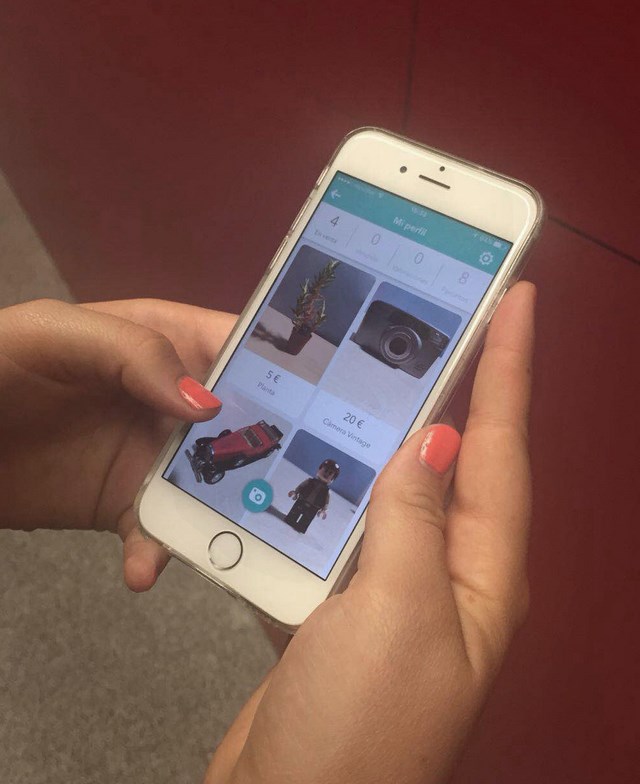
This application is one of those applications that are used to buy and sell things, that is, a business in which no matter what happens you will earn money. If you want to get products at a low price, on this site you will be able to get them very easily and if you want to make money selling what you do not use, here is the best place to do it.
Wallapop is successful because it is easy to use, it has a powerful search engine and it allows us to search for all kinds of products easily, without intermediaries or annoying commissions like other portals for buying and selling products such as eBay. In most cases, Wallapop works with the method of dealing in hand between the client and the seller, in which the seller brings the product, the client brings the money and the transaction is done.
However, this is by no means the only way to trade with Wallapop and make money from them, as there are many more ways to do this. Many people make shipments and payments by bank transfer and others use PayPal, something that puts you at risk of fraud.
Of course, the protection that Wallapop has against these frauds is that of the scoring system, in which if a user does not take care of his reputation and is a scammer, he will be punished with a low rating in the scores. In this way, people will know that it is not to be trusted and therefore, they will not receive any type of sale.
However, a person who is doing his job correctly will be rewarded for his hard work and will be awarded 5 stars, implying that he is a trustworthy seller and that he is not going to scam you. In addition to this system, Wallapop is implementing its own payment system, which is easy to use and promises to change the way you buy forever, although it is still in an experimental phase.
Whichever method you use; this application is in the group of applications that you must have on your Android phone. The reason is that you will be able to get real bargains if you know how to look and that you will be able to earn a lot of money with what you do not use, thus being able to get a few extra savings.
In addition to all this, this application is one of the easiest to use, since what they promise in the ads is totally true, that is, that anyone can upload articles to wallapop, browse the chat and earn money. I myself have bought and sold items to people of all kinds and always with no problems.
If you want to learn how to use this app and start making money selling or start buying bargains, you are in the right place. We will see a master class of Wallapop, seeing everything you need to know about this program and its many functions.
Download Instructions and Tips
- Download the application and create the account:
The first step that we are going to take is the same as always, that is, the step of downloading the application for our Android phone. This can be done in a very simple way., since all we have to do is click on the Play Store tab of our Android phone and then search in the section that says search. Here we are going to look for the Wallapop application for Android, which we are going to download directly to our mobile phone. If we have enough memory and data or Wi-Fi, it will download automatically and we won’t have to do much more. If Google Play gives us problems, we must go to the internet and look for the apk file, which I advise you to look for from Up to Down. Once you have searched for and installed it, we are going to create the Wallapop account, which will allow you to create an avatar to communicate with the rest of the users. The avatar can be created directly by importing data from Facebook, in addition to being able to create a new one, creating a fully interactive registration form, in which we will have to fill in our data and our mail. Once we have the account created, it is time to start browsing wallapop, in order to achieve our goal. - Navigate through the menu:
The first thing we are going to do is learn to navigate through the wallapop menu, since in this way we will become familiar with its interface and we will get used to its way of working and its handling. This will help us whether we want to buy or sell products. The first thing that will appear is a menu with all the products near our area, which is automatically configured according to the location. In the menu on the left, we have the options to upload products, to modify the profile, the wallapop magazine, the collections, what’s new in your area and the possibility of inviting friends to wallapop. As you will see, the menu is easy to use and has no complications, since everything is with images and well explained. If, for example, you want to see a product, click on it and it will take you to its description, it’s that easy. Once we have entered the menu, we will be able to see our messages and the magazine, which is like a wallapop magazine that summarizes the best products on the site. - Search for articles:
Now that we know how to use the menu a bit, it is time to search for articles on the web, that is, to start looking for the best articles on the site to buy bargains. Here we have to look at the search engine, which appears at the top right and is the key point to ensure a successful search. First of all, we are going to see how we can choose the location of the item, how we can choose the length of the location in which we have chosen, being able to choose only nearby items. We will also be able to put filters by price, a keyword to search and filter by some characteristics such as the item being delivered or having a negotiable price. Once we have done this, the featured articles (which have paid for being there) will appear first, and then the articles that are closest to you. After that we are going to navigate down and click on the articles that interest us. - Use the chat:
The wallapop chat is essential, since it is the way to communicate with other users. The wallapop chat is used in a very simple way, since all we have to do is click on an article and about the chat once we have entered, which will take us automatically to the chat with the owner of the article. Here we will be able to talk to this person in this chat, being able to ask questions about the item, being able to specify the meeting place, the payment method or even being able to haggle and get the cheapest item. When buying, chat is essential and we must always go through it, since wallapop forces us to chat with the other person to be able to make the purchase, since the deal is usually in hand most of the time. After that, it is time to meet this person and agree on the payment and the order. I wish you luck. - Upload and sell items:
Now that we’ve learned how to buy items, it’s time to learn how to sell them and earn some money. To start selling, we must simply click on the sell items tab in the menu, in which it will take us directly to the sale menu. Here we will be able to choose a name for the product, which is the title that will appear to people. After this, we will be able to choose the images of the product, being able to upload up to 5 images per article. After this, we will be able to add a brief description of the product, which the users will read. You will also put labels, which are used so that users can find your product more easily. Before publishing it, you can use the option to highlight the article, an option that will put your article at the top in exchange for a little money. Once you’re done, hit publish and the article will be published. Now the situation is the reverse of what you had before, that is, - Precautions to keep in mind:
Wallapop is very good to earn money and to get a bargain if you know how to look, however, not all that glitters is gold, so you must take two things into account.- Beware of scams:
As it is an application that does not have a serious control like eBay, scams are the order of the day. From the sale of products that do not work, to people who ask you for a shipment and then do not pay, through defective products and others. The best way to avoid scams is through the sale in hand, that is, handing over the product or the money, although something could still happen. Shipments can be made, but it is not something that I advise due to the issue of scams, better always in hand. I also advise you to check the seller’s ratings, since a seller with high ratings will never scam anyone. - Be careful with notifications:
An error that this application has is that the notifications theme is misconfigured. By this I mean that when we do not enter the application and they send us a message, it will not reach our mobile phone on many occasions. For this reason, the best thing you can do is enter the application from time to time, to make sure and check to see if you have any messages.
- Beware of scams:
- Alternatives:
Wallapop may be one of the best apps to buy and sell things, however, it is far from the only app on the market that does all this. Wallapop for Android has some tough competition, such as Vibbo, which is a thrift.com version with a clean face. There is also no lack of classics, such as milanuncios. The best thing about this is that in the end you can choose the one you like the most or use several, thus multiplying the options of getting purchases and sales.

